First of all get this CMS4_aldana download. When you unpack it you will see following folders:
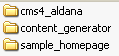
In the download bundle there are included three things:
- Blank CMS4_aldana project (cms4_aldana)
- Content generator tool (content_generator)
- Sample CMS4_aldana project (sample_homepage)
Blank project
That is the starting point to setup your homepage. You have to put the contents of this directory (without cms4_aldana!) to the directory your webserver (e.g. apache) uses for loading webapplications.
Content generator tool
That is the tool for generating your content skeletons.
Sample homepage
That is a sample homepage, so you see how you roughly setup your homepage. You have to put the contents of this directory (without sample_homepage !) to the directory your webserver (e.g. Apache) uses for loading webapplications. After that just type in http://localhost/ or another domain if you don’t work locally.
Trying out
Best thing to fill up your homepage is to write content and from time to time try it out, whether things look like you wanted to. Don’t do this on a live webserver. Better approach is to download XAMMP and installing it locally. XAMPP is a bundle where everything is included already (PHP5, apache), so you don’t need to configure PHP and Apache working together. You shouldn’t use XAMMP on a live server because there could be some security issues (e.g. phpMyAdmin).
Some basic things you have to look out for to make CMS4_aldana run:
- The Root directory (directory apache looks inside when you type in the domain, in a local case: http://localhost) has to be set. It needs to point to directory, where you installed/copied CMS4_aldana.
- Check that Apache recognizes .php5 file extensions.
Ask me
If something is unclear to you, or there are problems with the CMS4_aldana software bundle don’t hesitate and contact me. Though I do not use my own built cms anymore (for I wanted blogging functionality) it served me very well for about two years where I only managed static content and could focus on content instead of writing to much html or scripts.

